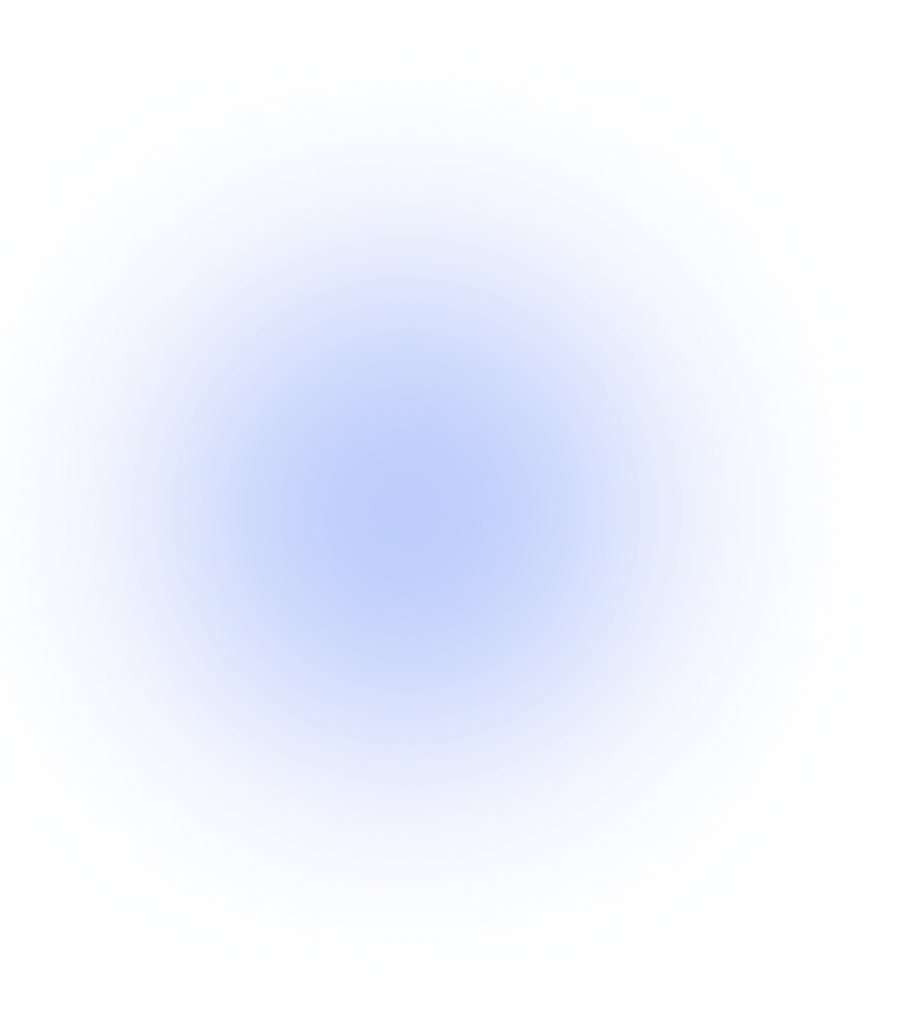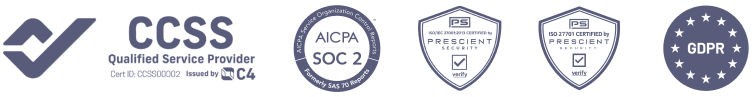BscScan is a comprehensive blockchain explorer specifically designed for the Binance Smart Chain (BSC). Developed by the same team behind Etherscan, the popular Ethereum blockchain explorer, BscScan serves as an essential tool for exploring and analyzing transactions, wallet addresses, tokens, and smart contracts on the BSC network. Launched in 2020 alongside the Binance Smart Chain, BscScan has quickly become an indispensable resource for developers, investors, and blockchain enthusiasts looking to navigate and understand the rapidly growing BSC ecosystem.
What Is BscScan ?
As a blockchain explorer, BscScan provides real-time data and insights, allowing users to track transactions, verify smart contracts, and analyze token performance with ease and efficiency. Its user-friendly interface makes it accessible for both novices and experienced users, offering valuable insights into the myriad activities occurring on the Binance Smart Chain at any given moment.
The Importance of Blockchain Explorers
To understand the significance of BscScan, it’s crucial to recognize the role of blockchain explorers in the broader cryptocurrency ecosystem. Blockchain explorers act as windows into the complex world of blockchain networks, providing transparency and accessibility to what would otherwise be an opaque system of transactions and smart contract interactions.
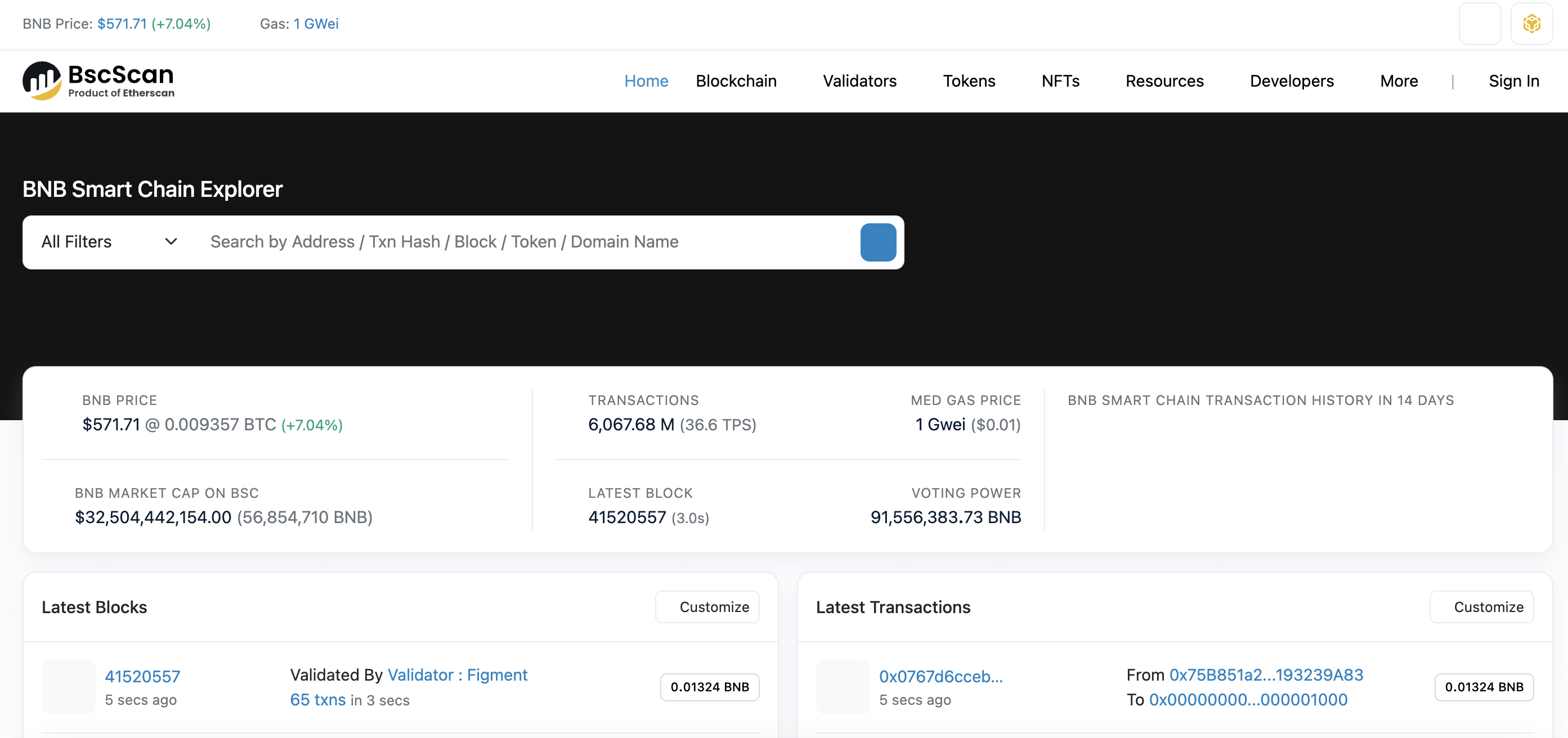
In the context of the Binance Smart Chain, which has seen explosive growth since its inception due to its low fees and compatibility with Ethereum, a robust explorer like BscScan becomes even more critical. It allows users to verify transactions, monitor network activity, and perform due diligence on projects and tokens, contributing to the overall health and transparency of the ecosystem.
Key Features of BscScan
BscScan offers a wide array of functionalities that cater to different user needs, from casual investors to professional developers. Let’s delve deeper into its key features:
- Real-Time Transaction Tracking
One of the core functions of BscScan is its ability to track transactions on the Binance Smart Chain in real-time. Users can enter a transaction hash or wallet address to access detailed information about specific transactions, including:
- Transaction amount: The quantity of BNB or tokens transferred.
- Date and time: The exact moment the transaction was processed on the blockchain.
- Block number: The specific block in which the transaction was included.
- Transaction fees: The cost of processing the transaction, paid in BNB.
- Status: Whether the transaction is pending, successful, or failed.
- Input data: For more complex transactions involving smart contracts, users can view the input data sent to the contract.
This feature is particularly useful for confirming that transactions have been processed correctly and for troubleshooting issues when transactions fail.
2. Wallet Address Explorer
BscScan’s wallet address explorer provides a comprehensive overview of any given wallet’s transaction history and token balances. By entering a wallet address, users can view:
- BNB balance: The amount of BNB (the native token of BSC) held in the wallet.
- BEP-20 token holdings: A list of all BEP-20 tokens (the BSC equivalent of Ethereum’s ERC-20 tokens) held in the wallet, along with their quantities and current market values.
- Complete transaction data: A chronological list of all transactions associated with the wallet, including incoming and outgoing transfers of BNB and tokens.
- Contract interactions: Any interactions the wallet has had with smart contracts on the BSC.
This feature is invaluable for portfolio tracking, auditing, and investigating suspicious activities on the blockchain.
3. Smart Contract Verification
Smart contract verification is a critical feature for developers and users interacting with decentralized applications (dApps) on the BSC. BscScan allows users to verify the authenticity of smart contracts deployed on the network. This process involves:
- Comparing the compiled code of a smart contract with the code running on the blockchain.
- Ensuring that the contract functions as intended and is free from vulnerabilities or malicious code.
- Providing transparency for users interacting with the contract.
Verified contracts on BscScan display a green checkmark, indicating that their source code has been uploaded and matched with the deployed bytecode. This verification process helps build trust in the ecosystem and allows users to inspect the code of contracts they interact with.
4. Token Tracking and Analysis
BscScan provides comprehensive tracking and analysis tools for various tokens on the BSC, including BEP-20 tokens and NFTs (Non-Fungible Tokens, including ERC-721 and ERC-1155 standards). For each token, users can access:
- Token prices: Real-time and historical price data.
- Trading volume: 24-hour trading volume and historical volume trends.
- Market capitalization: The total market value of the token.
- Number of holders: The total number of unique addresses holding the token.
- Transfer history: A log of all transfers of the token between addresses.
- Contract information: Details about the token’s smart contract, including the contract address and total supply.
This feature is particularly useful for investors and analysts looking to assess the performance and adoption of various tokens on the BSC.
5. Gas Price Monitoring
Gas fees are an essential consideration for users transacting on any blockchain network. BscScan includes a gas price monitoring feature that displays real-time gas fees on the BSC. This tool helps users:
- Make informed decisions about transaction timing to optimize for lower fees.
- Understand network congestion levels.
- Set appropriate gas prices for their transactions to ensure timely processing.
While gas fees on BSC are generally lower than on Ethereum, they can still fluctuate based on network activity, making this feature valuable for cost-conscious users.
6. Analytics and Network Statistics
Beyond individual transactions and addresses, BscScan offers a wealth of analytics and network statistics that provide insights into the overall health and activity of the Binance Smart Chain. These include:
- Total transactions per day
- Unique addresses created
- Daily active addresses
- BNB price and market cap
- Network utilization metrics
- Top accounts by BNB balance
These analytics help users understand trends in the BSC ecosystem and make informed decisions about their participation in the network.
How to Use BscScan: A Step-by-Step Guide
Using BscScan is straightforward, and no account is required to access most features. Here’s a detailed guide on how to navigate the platform:
- Access BscScan: Go to the BscScan website (https://bscscan.com).
- Search for Transactions or Addresses:
- Use the search bar at the top of the page to enter a transaction hash, wallet address, or smart contract address.
- Click on the relevant result to view detailed information.
- Explore Wallet Addresses:
- Enter a wallet address in the search bar to see its transaction history, token balances, and other relevant data.
- Navigate through different tabs to view transactions, internal transactions, BEP-20 token transfers, and more.
- Verify Smart Contracts:
- If you have a smart contract address, enter it in the search bar.
- On the contract page, check for the “Contract Source Code Verified” badge.
- If verified, you can view the contract’s source code, read and write to the contract, and see its transaction history.
- Track Tokens:
- Use the “Tokens” section in the main menu to explore various tokens on the BSC.
- Click on a specific token to view its market performance, holder statistics, and historical data.
- Monitor Gas Prices:
- Check the gas price section on the homepage for current fees and trends on the BSC.
- Use this information to optimize your transaction timing and gas price settings.
- Utilize Additional Features:
- Explore the validator leaderboard to see top BSC validators.
- Check out yield farms and other DeFi projects listed on BscScan.
- Use the analytics tools to gain insights into network-wide trends and statistics.
Conclusion
BscScan has established itself as an indispensable tool for anyone interacting with the Binance Smart Chain. Its robust features allow users to track transactions, explore wallet activities, verify smart contracts, and analyze token performance with ease and precision. As the BSC ecosystem continues to grow and evolve, BscScan’s role in providing transparency, security, and insights becomes increasingly vital.
For developers, BscScan offers essential tools for deploying and verifying smart contracts, as well as monitoring their performance and usage. Traders and investors can leverage BscScan’s real-time data and analytics to make informed decisions about their BSC-based assets. Even casual users benefit from the ability to easily confirm transactions and explore the vibrant world of decentralized finance (DeFi) and NFTs on the Binance Smart Chain.
As blockchain technology and the BSC ecosystem continue to advance, we can expect BscScan to evolve alongside them, potentially introducing new features and improvements to meet the changing needs of its users. Whether you’re a seasoned blockchain professional or a curious newcomer, BscScan remains an essential gateway to understanding and navigating the exciting world of the Binance Smart Chain.