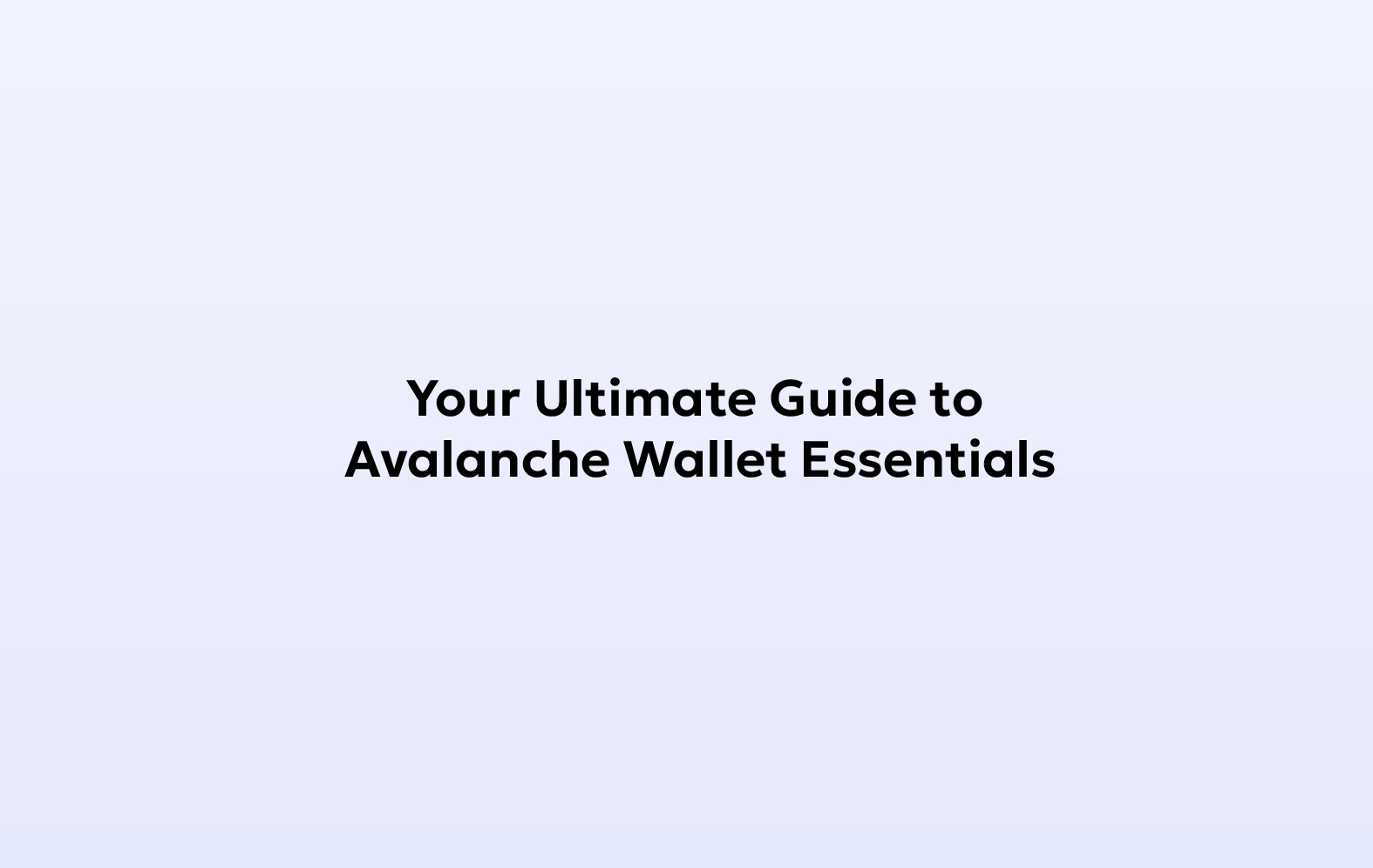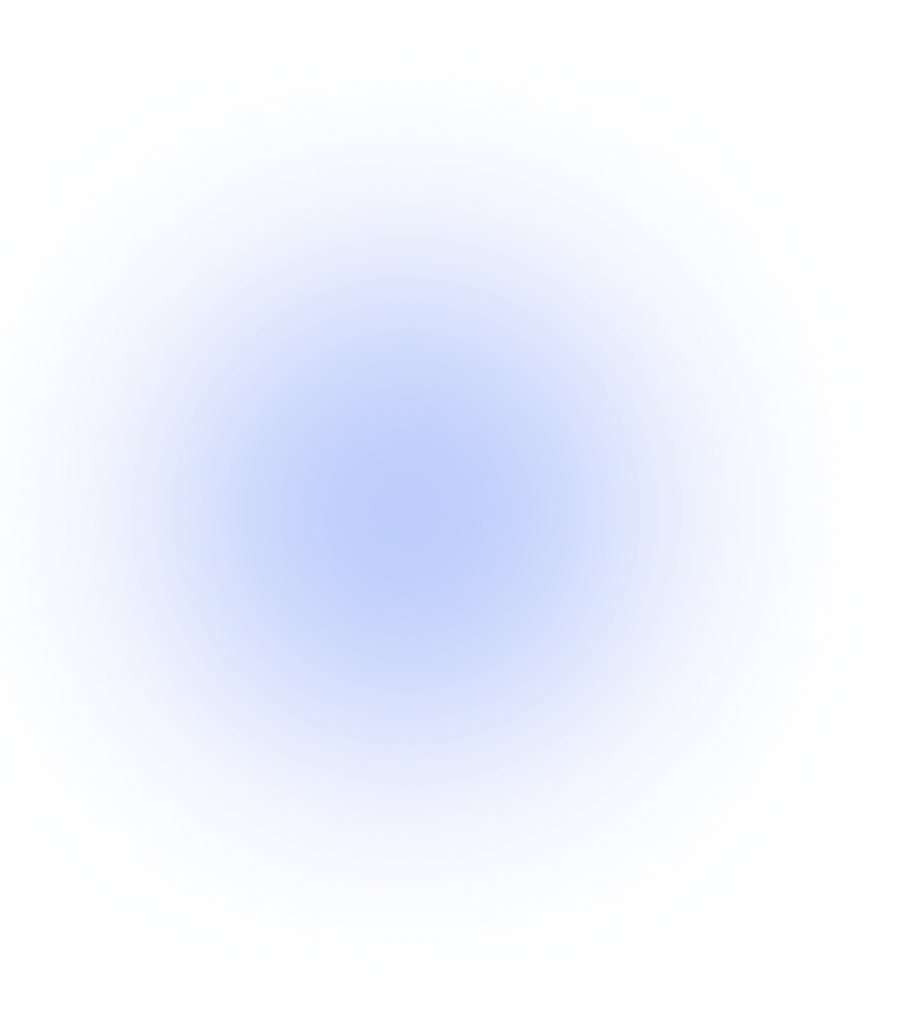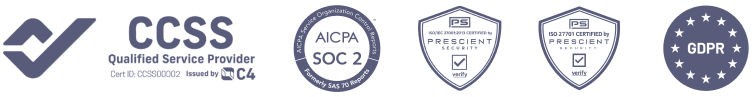A crypto wallet serves as a pivotal component in the domain of cryptocurrency, serving as either a software program or a physical device designed to safeguard the public and private keys associated with a user’s cryptocurrency account. These keys are crucial for executing transactions on the blockchain. Beyond the fundamental function of facilitating cryptocurrency transfers, crypto wallets such as polygon or avalanche blockchain wallet can extend their utility to enable various additional features, such as accessing decentralized applications (dApps). While it is a common misconception that these wallets “store” cryptocurrency, the truth is that the digital assets always reside on the blockchain.
Instead, the wallet provides users with a secure and convenient means of managing their private keys and engaging in crypto-related activities. Although it is technically possible to conduct crypto transactions without a wallet such as avalanche wallet, dedicated enthusiasts often find these tools indispensable.
This guide aims to assist users, especially those beyond the beginner level, in navigating the diverse landscape of crypto wallets, offering insights into different types and their functionalities. To enhance your understanding, we’ve crafted a concise how-to guide that explains fundamental wallet concepts and guides you through the process of setting up your own crypto wallet compatible with the Avalanche network.
Unlock the potential of digital assets for your institution
Key takeaways:
- An Avalanche wallet is a dedicated storage solution for cryptocurrencies on the Avalanche network, with AVAX being the primary native coin.
- Avalanche competes with Ethereum, emphasizing scalability and transaction speed, where AVAX serves to secure the blockchain and cover transaction fees throughout the network.
Deep dive into AVAX wallets
Avalanche emerges as a dynamic and secure platform, designed for the swift development of blockchains and decentralized applications (dApps). Its innovative consensus mechanism and Subnet architecture contribute to robust scalability, high throughput, and efficient transaction processing. At the forefront of staking solutions within the Avalanche ecosystem are Core and Liminal—a crypto wallet and portfolio dashboard seamlessly traversing Avalanche, along with major chains like Bitcoin and Ethereum.
Secure and manage your digital assets with Liminal
Staking with AVAX wallet not only streamlines the process for token holders, eliminating intermediaries, but also allows users to tailor the staking experience to their specific preferences. Before diving into our comprehensive guide on staking with crypto wallet on Avalanche, it’s beneficial to grasp the network’s primary chains or Subnets.
The P-Chain oversees validators and custom Subnets, the X-Chain serves as the default asset blockchain facilitating asset creation and exchange, while the C-Chain, an Ethereum Virtual Machine-compatible chain, supports the development of smart contracts and dApps. Hereafter, we guide you through the straightforward steps to effortlessly stake AVAX using Liminal and Core wallet avalanche.
Institutional AVAX Wallets
For those seeking entry into the Avalanche network, a variety of software wallet choices await. Among the extensively utilized Avalanche AVAX wallet are:
Core
Core: Unveiled in the year 2022, Core stands as a non-custodial marvel, evolving into a comprehensive Web3 command center. Beyond the realm of facilitating AVAX, Avalanche’s native coin trading, Core unfolds a tapestry of user-friendly functionalities. Picture an address book offering seamless accessibility, a portfolio display rendering a panoramic view of all your stored crypto assets, and a bridge facilitating the fluid transfer of Bitcoin and Ethereum tokens. Enter the collectibles gallery, an elegant space for the curation and management of NFTs.
Moreover, Core wallet avalanche seamlessly integrates with Ledger, the widely acclaimed hardware wallet for the crypto domain. This all-encompassing tool comes without any financial burden, being entirely free of charge. A simple installation awaits you on the canvas of your Google Chrome browser, offering a gateway to explore the vast expanse of Core’s capabilities.
Whether you opt to glean more insights from the official Core wallet avalanche website or embark on a direct download through the Chrome Web Store, the process is a breeze. Dive into Core’s ecosystem, effortlessly create your avalanche AVAX wallet, and embark on a journey of sending and receiving crypto assets with utmost ease.
Avalanche Wallet
The Avalanche Wallet, a straightforward non-custodial solution tailored for the Avalanche network, stands as the original “official” AVAX wallet with a longstanding presence in the crypto landscape. While it may lack the advanced features found in Liminal or Core, it continues to enjoy widespread usage, particularly as a reliable choice for those in search of a crypto DeFi wallet. To embark on setting up this wallet, ensure you’re prepared to jot down the 24-word key phrase crucial for accessing your account.
The process unfolds as follows:
- Begin your journey at wallet.avax.network
- Initiate the wallet creation by selecting “Create New Wallet” and then proceed to “Generate Key Phrase.”
- Confirm your preparedness by checking the box indicating you’ve noted down your key phrase, followed by clicking “Access Wallet.”
- As a pop-up prompts you, input your key phrase and verify by pressing “Verify.”
- Finally, press “Access Wallet” to complete the setup.
For a visual walkthrough of the process, a step-by-step video guide on Creating a New Wallet with the Avalanche Wallet is available. Additionally, you may find our video on How to Send AVAX from an Exchange to the Avalanche Wallet helpful in navigating further functionalities.
Metamask
MetaMask stands out as a widely embraced software wallet, seamlessly transitioning between a mobile application and a browser extension for user convenience. Originally conceived as an Ethereum crypto wallet app, MetaMask has expanded its horizons to encompass the Avalanche platform, thanks to its EVM compatibility. Offering flexibility, MetaMask is available for download on browsers such as Chrome, Firefox, Brave, and Edge, in addition to being accessible on both iOS and Android platforms.
Upon installation, users can delve into the intricacies of connecting Avalanche to MetaMask by referring to our instructional video. Regardless of your preferred wallet, taking the time to familiarize yourself with its features is a prudent practice. For further guidance, a repository of how-to articles on the Avalanche website awaits exploration, providing additional insights into navigating the platform with a software wallet.
Avalanche’s Three Chains and Their Significance
Immersed in the dynamic architecture of the Avalanche network are three distinct blockchains, each playing a unique and crucial role: the Exchange Chain (X-Chain), the Contract Chain (C-Chain), and the Platform Chain (P-Chain). It’s paramount to grasp that MetaMask compatibility exclusively extends to the C-Chain, making it the sole conduit for transferring AVAX to your MetaMask wallet. A word of caution resonates – a misstep in selecting the wrong chain could potentially result in the loss of your tokens.
Diving into the nuanced functionalities, the ‘X’ chain emerges as the transactional heartbeat, distinguished for its remarkable speed and cost-effectiveness in stark comparison to Ethereum. The ‘P’ chain, on the other hand, assumes the mantle of the platform chain, serving as the nexus for staking and validation endeavors. Meanwhile, the ‘C’ chain takes on the role of the contract chain, providing a gateway for seamless interaction with the diverse array of decentralized applications (dApps) proliferating within the Avalanche ecosystem. This intricate interplay of chains underscores the importance of discerning their individual roles, ensuring a nuanced understanding of the Avalanche network’s multifaceted dynamics.
Staking setup
Setting up staking with Liminal or Core Avalanche wallet involves a comprehensive process to ensure a secure and user-friendly experience.
Step 1: Setting Up
Before initiating the staking process, users must install the wallet extension on their Google Chrome web browser. For an added layer of security, connecting a Ledger hardware wallet is recommended. It is imperative for users to confirm they possess the minimum required quantity of AVAX to participate in staking, which currently stands at 25 AVAX for delegation and 2,000 AVAX for validation.
Step 2: Delegating
The delegation process using AVAX wallet is efficient and straightforward. Once the wallet extension is connected, navigate to Stake and access the Delegate panel. A prompt to “Learn More” is available, linking to additional information from the Avalanche team. Click “Get Started” to initiate the delegation process.
Delegating requires AVAX to be present on the P-Chain. If not, users have options to transfer AVAX from other chains or purchase them. Based on available AVAX, users can select the quantity to delegate and proceed by clicking “Next.” The wallet then presents staking duration options, accompanied by an informative graph illustrating estimated rewards for each duration. Users can choose from predefined durations ranging from one day to one year or set a custom end date.
Subsequently, users select the node for AVAX delegation, considering the fees charged by validators listed as percentages. Node selection can be filtered based on specific criteria or searched across multiple parameters. After choosing a node, click “Select” and then “Next.”
To conclude the process, input a wallet address for staking rewards, review the delegation summary and selections, and click “Submit Delegation.” Following completion, users approve the transaction on the avalanche blockchain wallet extension and can monitor transaction details on Subnet Explorer. This comprehensive approach ensures a secure and informed journey through the staking setup process.
Validation Process for AVAX Holders
For AVAX holders seeking to enhance their participation as validators, the journey involves more than just configuring the wallet extension, as outlined in the delegation process. In addition, it is imperative to have a previously established node, a step achievable either manually or by utilizing an installation script generously provided by the Ava Labs development team.
Armed with the avax wallet extension seamlessly integrated with avax wallet web and a pre-set node in place, users effortlessly navigate to the Stake system and dive into the “Validate” panel. Similar to the delegation process, possessing AVAX on the P-Chain is a prerequisite for validation. For those lacking sufficient AVAX on the P-Chain, options to transfer or purchase tokens become available, ensuring a flexible approach to completing the validation process.
Proceeding from this juncture, the validation process shares similarities with delegation. Users specify the amount of AVAX for validation, opt for either a pre-set or custom staking duration, and provide a node ID to stake their AVAX. Crucially, users confirm a wallet address designated for receiving staking rewards.
A distinguishing feature for validators, compared to delegators, lies in the ability to set a delegation fee for potential future contributors. Validators can select a fee ranging from 2% to 100%, adding a layer of customization to their staking approach.
Concluding the validation process involves users confirming transaction details, validating the transaction on the wallet extension, and monitoring transaction information through the Subnet Explorer. This pivotal point marks the node’s availability for other users to delegate, while validators gain insights into delegator counts, stakes, and other pertinent data.
For an even more comprehensive guide, a detailed support article is available for reference, ensuring AVAX holders navigate the validation process with clarity and confidence.
Conclusion
In conclusion, avalanche AVAX wallet stands out as the preeminent staking platform for Avalanche, delivering a seamless and efficient experience that fosters customization without intermediary intervention. This platform empowers users with the ability to engage in self-directed, self-custodial staking, enabling direct delegation to the protocol. The Avalanche AVAX wallet thus epitomizes a user-centric approach to staking on the Avalanche network, enhancing accessibility and autonomy in the staking process.