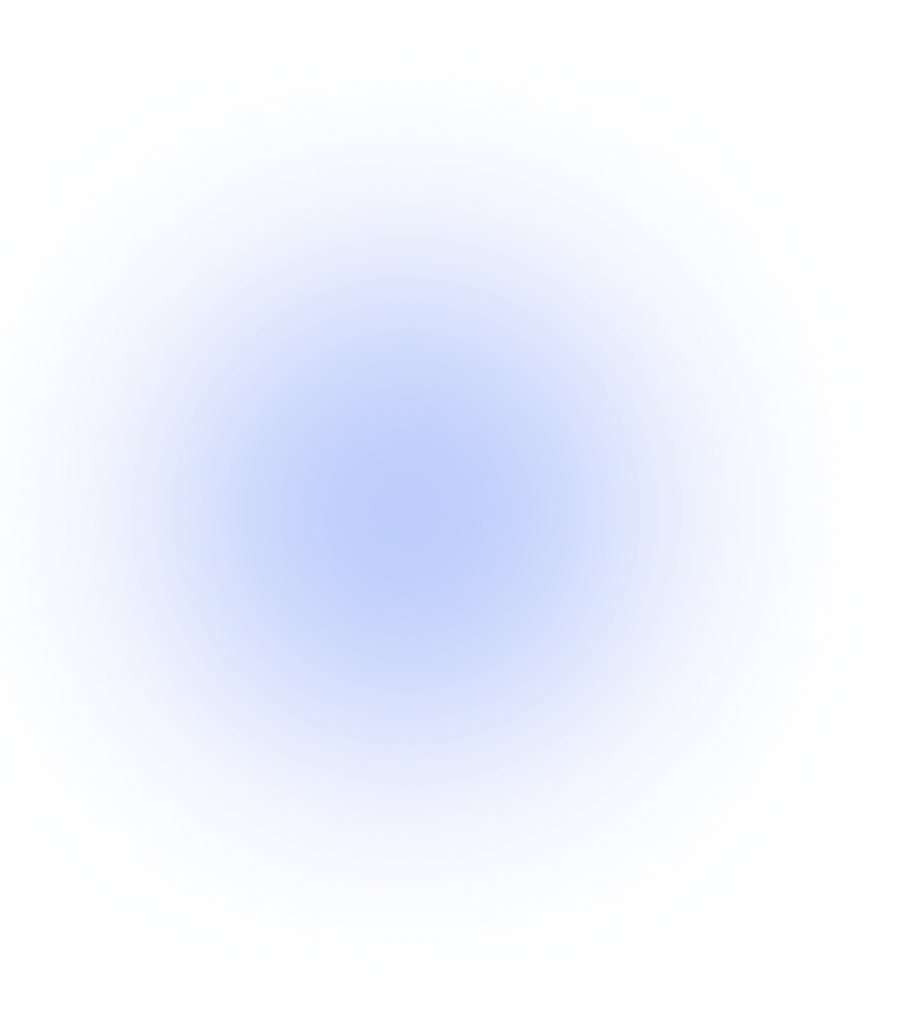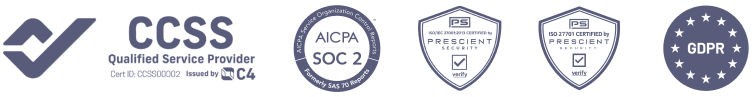In the rapidly evolving world of blockchain technology, having access to reliable and comprehensive data is crucial for both casual users and serious investors. Solscan, a blockchain explorer specifically designed for the Solana network, has emerged as an indispensable tool in this regard. This article delves into the intricacies of Solscan, exploring its features, functionality, and how to effectively utilize this powerful platform.
What is Solscan?
Solscan serves as a comprehensive block explorer for the Solana blockchain, offering users a window into the complex world of cryptocurrency transactions, token metrics, and network performance. Developed by the Solana Foundation, Solscan is designed to cater to a wide range of users, from curious newcomers to experienced blockchain analysts.

At its core, Solscan allows users to:
- Track transactions and view detailed logs
- Look up wallet addresses to monitor their activities
- Access extensive information on tokens, including market data and transfer history
- Analyze network metrics such as transaction speeds and validator performance
The platform’s user-friendly interface simplifies the often daunting task of exploring blockchain data, making it accessible to users with varying levels of technical expertise. By providing real-time insights into the Solana ecosystem, Solscan empowers users to make informed decisions and gain a deeper understanding of the network’s operations.
Key Features of Solscan
To fully appreciate the capabilities of Solscan, let’s explore its key features in greater detail:
1. Transaction Tracking:
One of Solscan’s primary functions is to allow users to search for and analyze specific transactions. By entering a transaction hash, users can access a wealth of information, including:
- Transaction status (success, failure, or pending)
- Timestamp of the transaction
- Addresses involved (sender and recipient)
- Amount transferred
- Transaction fees
- Block height and confirmation status
This feature is particularly useful for verifying transactions, troubleshooting failed transfers, or simply monitoring the movement of funds within the Solana network.
2. Wallet Address Lookup: Solscan provides comprehensive information about wallet addresses, offering users insights into:
- Current balance of SOL and other tokens
- Complete transaction history
- Associated DeFi activities (e.g., staking, lending, borrowing)
- NFT holdings and transfers
This feature is invaluable for users who want to monitor their own wallets or conduct due diligence on potential trading partners or investment opportunities.
3. Token Information: For those interested in specific tokens within the Solana ecosystem, Solscan offers detailed analytics, including:
- Current market price and 24-hour price change
- Total supply and circulating supply
- Market capitalization
- Trading volume
- Token transfer history
- Top holders and their respective balances
This information is crucial for investors and traders looking to make informed decisions about token investments or to track the performance of their holdings.
4. Network Metrics: Solscan provides real-time statistics on the overall health and performance of the Solana network, including:
- Current transaction per second (TPS) rate
- Average block time
- Total number of validators
- Network stake distribution
- Recent network upgrades and governance proposals
These metrics are essential for understanding the scalability, efficiency, and decentralization of the Solana blockchain.
5. Validator Performance: For users interested in staking their SOL tokens or running their own validator nodes, Solscan offers detailed information on validator performance, such as:
- Uptime and reliability metrics
- Total stake and number of delegators
- Commission rates
- Historical performance data
This feature helps users make informed decisions about where to stake their tokens for optimal returns and network security.
How to Use Solscan
Now that we’ve explored the key features of Solscan, let’s walk through a step-by-step guide on how to effectively use this powerful tool:
- Visit the Solscan Website: Open your web browser and navigate to solscan.io. It’s crucial to ensure you’re on the official Solscan website to avoid potential phishing scams or malicious clones.’
- Navigate the Interface: Upon landing on the homepage, you’ll be greeted with an overview of key network statistics, including the latest blocks and transactions. Take a moment to familiarize yourself with the layout, paying particular attention to the search bar at the top of the page, which will be your primary tool for accessing specific data.
- Track Transactions: To look up a specific transaction:
-
- Copy the transaction hash (a long string of alphanumeric characters)
- Paste the hash into the search bar and press Enter
- Review the detailed transaction page, which includes all relevant information about the transfer
- Look Up Wallet Addresses: To explore a wallet’s activity:
-
- Enter the wallet address in the search bar
- Press Enter to view the wallet’s profile page
- Examine the balance, transaction history, and details about any NFTs or tokens held
- Explore Token Information: To analyze a specific token:
- Type the token’s name or symbol into the search bar
- Press Enter to access the token’s dedicated page
- Review market data, historical performance, and holder information
- Monitor Validator Performance: To assess validator nodes:
- Navigate to the “Validators” section of the website
- Browse the list of active validators or search for a specific one
- Analyze performance metrics to inform staking decisions or validator operations
Advanced Usage Tips
As you become more comfortable with Solscan, consider exploring these advanced features:
- API Integration: Solscan offers an API for developers who want to integrate blockchain data into their own applications or services.
- Custom Alerts: Some third-party services allow you to set up alerts based on Solscan data, notifying you of specific transactions or price movements.
- Comparative Analysis: Use Solscan in conjunction with other blockchain explorers to compare Solana’s performance with other networks.
- Historical Data Analysis: Leverage Solscan’s historical data to identify trends and patterns in token performance or network usage over time.
Security and Privacy Considerations
While Solscan is a valuable tool, it’s important to keep security and privacy in mind:
- Always verify that you’re on the official Solscan website before entering any sensitive information.
- Remember that blockchain transactions are public, so be cautious about sharing wallet addresses that could be linked to your identity.
- Use Solscan in conjunction with other security practices, such as hardware wallets and two-factor authentication, to protect your assets.
- Be aware that while Solscan provides valuable data, it should not be the sole basis for investment decisions. Always conduct thorough research and consider seeking advice from financial professionals.
In conclusion, Solscan stands as an invaluable resource for anyone engaged with the Solana blockchain. By offering a comprehensive suite of tools for tracking transactions, analyzing tokens, and monitoring network performance, Solscan empowers users to navigate the complex world of cryptocurrency with greater confidence and insight. Whether you’re a casual user checking on a transaction, an investor conducting due diligence, or a developer building on Solana, mastering Solscan can significantly enhance your blockchain experience. As the Solana ecosystem continues to grow and evolve, tools like Solscan will undoubtedly play an increasingly crucial role in fostering transparency, accessibility, and informed decision-making within the crypto space.